Quickbooks Integration with Easy Innkeeping
Eliminate double entries!Export your reservation payments to QuickBooks online.
Get a Demo
Simplify Setup: Effortless Coordination Between Easy Innkeeping and QuickBooks
Our team handles QuickBooks authorization details during setup, ensuring seamless synchronization. Let us generate and input all necessary credentials on the QuickBooks Setup screen. Once done, we'll guide you in configuring account codes for smooth Easy Innkeeping and QuickBooks coordination.
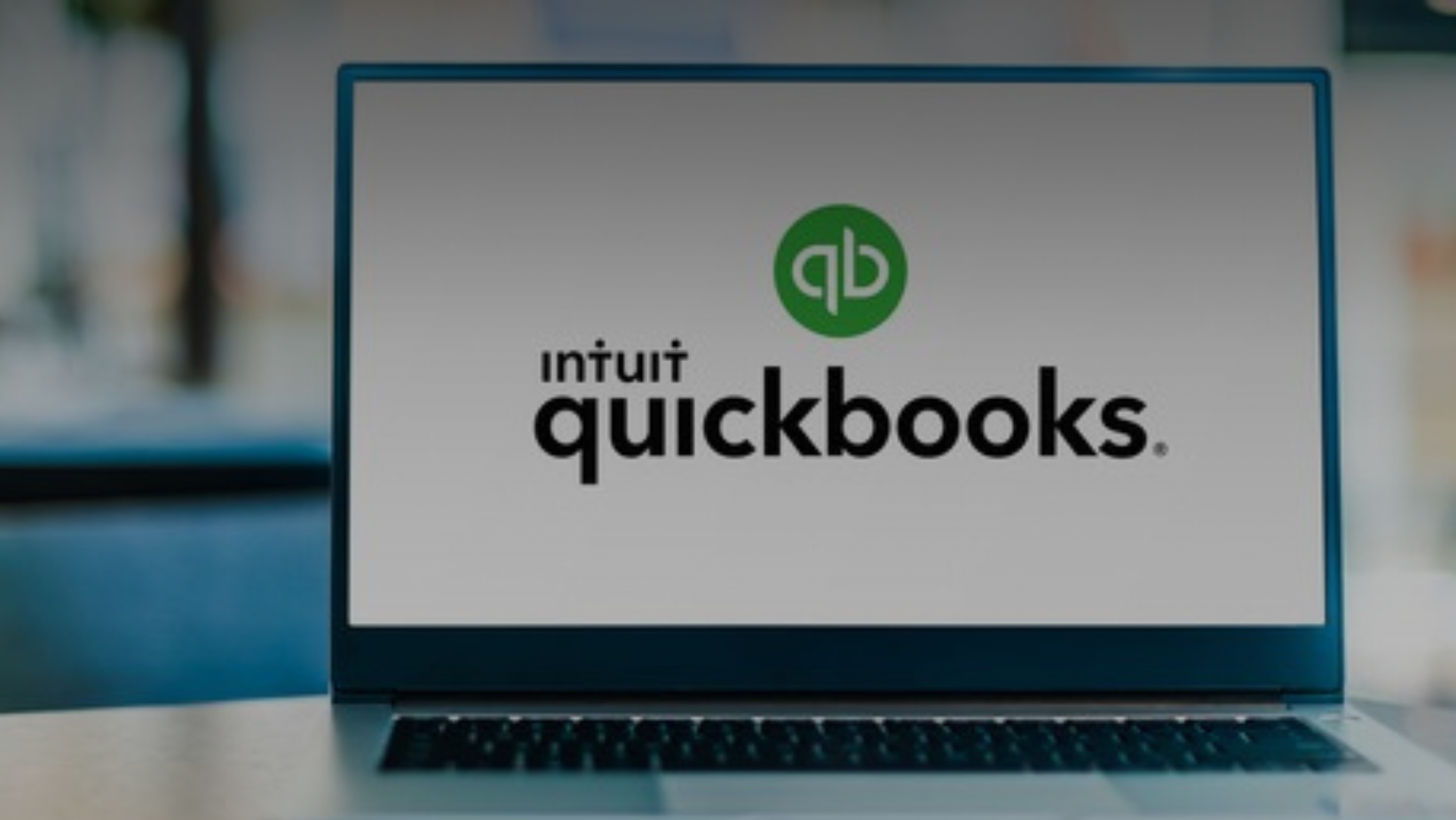
Explore Easy Innkeeping's QuickBooks Reports
Access valuable insights using Easy Innkeeping's variety of reports that display transaction activity and synchronized data in QuickBooks.
- Account Code Report - Utilize the Account Code Report to synchronize new account codes in Easy Innkeeping with QuickBooks, either after the interface setup or whenever necessary.
- Customer Data Report - Get a comprehensive view of reservations and customer payments with the Customer Data Report, providing detailed information on customer transactions.
- Customer Refund Report - Explore refund transactions in depth with the Customer Refund Report, offering dedicated insights into the refund process.
- Choose from Print, Export to Excel, Export to Text, or Export to XML formats for maximum flexibility.